From Procrastination to Productivity: Build a Study Routine That Sticks (with the Acadex Method)
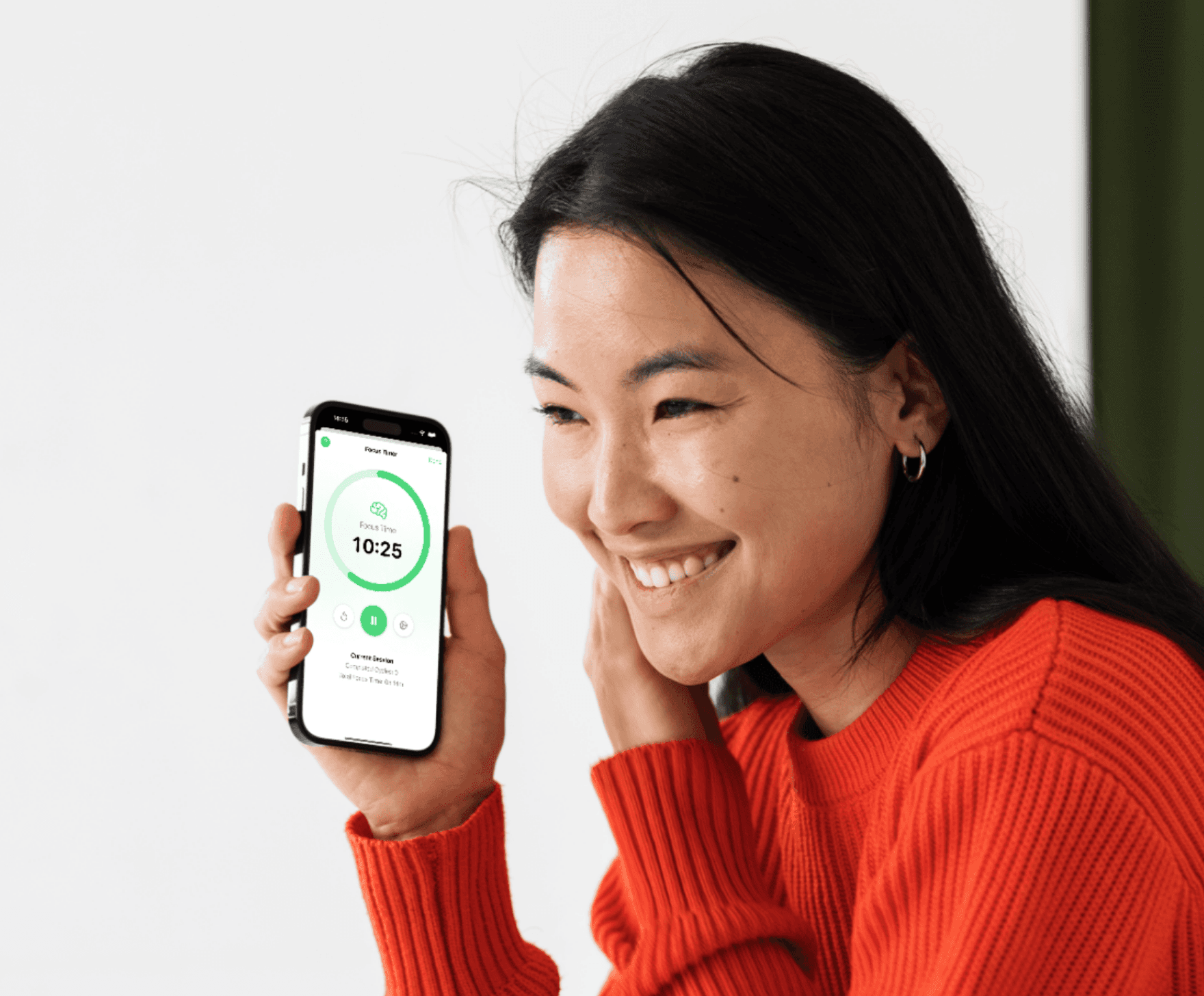
Procrastination isn't a moral failing. It's a design problem.
When your day has no clear starting point, when your tools don't nudge you into action, and when progress is invisible, putting off work is the most rational thing your brain can do. The fix isn't more "motivation." It's a routine that reduces friction, shows you where to start, and rewards momentum.
That's exactly what the Acadex Method does: five simple steps, built around features already in your pocket, so studying feels manageable, and actually gets done. Acadex brings your courses, deadlines, tasks, materials, and focused work sessions into one calm place on iPhone and iPad, with a clean dashboard, Pomodoro timer, and progress stats designed for students.
TL;DR (but do come back!)
- Map your term (courses, exams, assignments).
- Break big work into small, named tasks.
- Schedule short, focused sessions (Pomodoro).
- Review your week with honest metrics.
- Iterate. Tiny adjustments, big momentum.
Acadex is purpose built for exactly this flow: deadlines + tasks + resources + focus + progress, and with a privacy-first and intuitive design.
Why we procrastinate (and how structure beats "willpower")
Procrastination spikes when a task is vague ("study biology"), oversized ("finish dissertation"), or invisible (no feedback). Structure helps because it:
- Shrinks work into the next physical action ("Review Topic 3 short-answer questions").
- Surfaces priorities (what's due soonest).
- Makes progress visible (you can see wins accumulate).
Acadex bakes this in: upcoming deadlines on a calm dashboard, named tasks you can tick off, and a Pomodoro timer to create a clear "start now" moment. Our posts on Pomodoro and Psychology of Progress make the same point: intention + visibility = action.
Step 1 — Map your semester in 20 minutes
Open Acadex and enter the basics for each course: assessments, exam dates, and major assignments. Add what you know now; you can refine later. The goal isn't perfection, it's a single source of truth you'll trust all term.
In Acadex
- Add courses (e.g., A-Level Biology, Econ).
- Enter deadlines for assignments and exams.
- Jot any key notes and links in the resource library so everything lives with the course.
Why it works
Your brain stops juggling dates once they're offloaded. And with a clear list of what's coming, the "I'll start later" loop weakens.
Pro tip: If you're midway through term, still do this. Partial clarity beats none.
Step 2 — Break big work into small, named tasks
"Write essay" is not a task, it's a project. Break it down into actions you can finish in 25–50 minutes:
- Choose research question
- Collect five sources
- Draft outline
- Write 300 words for Section 1
- Edit Section 1
- Proof and submit
In Acadex
Create a task for each action under the assignment, attach relevant resources (articles, slides), and set sub-deadlines if helpful. When a task is checked off, you'll see it in your progress stats, a small but powerful motivation loop reflected in our Psychology of Progress post.
Why it works
Small tasks lower the "activation energy." You know exactly how to start, which is 90% of the battle.
Step 3 — Schedule short, distraction-free sessions (Pomodoro)
If you've tried "studying all afternoon," you know how that goes. Instead, commit to short, focused sprints with purposeful breaks.
The cadence
- 25 minutes focussed work
- 5 minutes break
- Repeat 3–4 times, then take a longer break. (Prefer longer focus? Go 45/10. The principle is the same.)
In Acadex
Start the built-in Pomodoro timer for a session tied to a specific task ("Topic 3 quiz practice"). Phone down, timer on, task in front of you. This is the simplest, most reliable way to "just start," and it's central to why Acadex includes Pomodoro natively.
Why it works
You're not promising a perfect afternoon, you're committing to one block. After 25 minutes, you've already won.
Step 4 — Review your week with honest metrics
Most routines fail because there's no feedback. Once a week (Sunday evening works), open your progress view and ask:
- What % of tasks did I complete?
- Which course lagged?
- Did I meet the key sub-deadlines?
- Where did I get stuck—and why?
In Acadex
Your dashboard and stats make this quick: see completed tasks, upcoming deadlines, and what slipped. This "visible wins" loop is exactly what keeps motivation alive.
Step 5 — Iterate: tiny tweaks, compounding results
Don't rebuild your routine every week. Nudge it:
- Move one tricky session earlier in the day.
- Add a 10-minute daily "prep" to reduce friction tomorrow.
- Split any task that consistently overruns into two smaller steps.
In Acadex
Edit task names (make them verbs), refine durations, attach clearer resources, and keep the Pomodoro rhythm. Because your data lives locally and the app stays lean, it's fast to maintain and easy to trust.
Putting it together: a sample week (A-Level or Uni)
Monday
- 2× Pomodoros: Econ problem set (tasks: "Q1–3 setup," "Q1–3 write-up").
- 1× Pomodoro: Add sources for History essay (attach PDFs to the task).
Wednesday
- 3× Pomodoros: Biology Topic 3 active recall (task list with past-paper questions in resources).
- Quick tidy-up: rename two vague tasks to specific verbs.
Friday
- 2× Pomodoros: History essay outline and 300-word intro draft.
- 1× Pomodoro: Admin—check upcoming deadlines and create sub-tasks.
Sunday (10 minutes)
- Open progress view; note one win, one bottleneck.
- Move one heavy task to a time you actually have energy.
- Set Monday's first task in Acadex so you start instantly.
Common pitfalls (and how to fix them fast)
Over-planning
If you're colour-coding for an hour, you're avoiding the work. Plan just enough to start.
Vague tasks
Rename "Revise Chapter 5" to "Answer 10 self-test Qs (Ch. 5)." Then it's actionable.
Endless sessions
Cap your sprints. Acadex's Pomodoro timer is there to protect your focus and your energy.
Invisible progress
Tick tasks off and glance at your stats weekly. Seeing wins matters more than you think!
Tool sprawl
If readings, tasks, and deadlines live in five separate places, friction creeps back. Keep your academic stack centred in Acadex (deadlines, tasks, resources, focus) and use other apps for what they're best at (calendars, deep note-taking). Read more here on the best apps for students.
Why an app-first routine beats "good intentions"
You could do all of this on paper—but you probably won't keep it current. An app that's designed for students, with the exact artefacts you manage (courses, assessments, readings, sessions), dramatically lowers the friction to maintain your system. Acadex exists to make that system stick: one calm dashboard, clean task flows, focused timers, and progress that actually feels good to look at.
Your 10-minute kickoff
- Add two upcoming deadlines.
- Break each into three tiny tasks.
- Start one 25-minute Pomodoro in Acadex.
- Tick it off. Feel the win.
- Book next week's 10-minute review.
That's it. You've just replaced procrastination with a plan.
🎯 Ready to try the Acadex Method?
Download Acadex: Study Planner & Focus on iPhone or iPad, set up your first two tasks, and run a single Pomodoro today. Small steps. Real progress. Less stress.
Download Acadex for free from the App Store and start building your study routine today.



